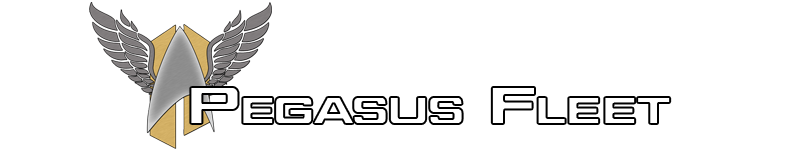Templates
This page links to a number of page templates for use by members of the fleet who may not be wholly familiar with creating and editing articles on a MediaWiki-based website.
Some suggested categories have been put into the pages, as well as some template tables. Where possible, a discernible pattern has been included with any table templates, to allow users to see which sections they need to copy/paste or delete to add or remove rows. Categories can be added or removed as needed; ==Category Name== places the header for a new category, whilst ===Category Name=== places a subcategory within it. You can add as many = signs as you wish to create multiple levels of categories.
The three page templates linked below all contain what is called an Infobox Template - that is the box of predominantly statistical data you see on the right-hand-side of the page. Most of this is self-explanatory, but if you need more help, then click the '[Source]' link at the bottom of the infobox.
Page Templates
The following page templates have been created for your usage:
- Templates/Character (Based off of the Benjamin J. Byrne page)
- Templates/Ship (Based off of the USS Endeavour page)
- Templates/Mission (Based off of the They Arrive on Tuesday... page)
Usage
To use one of these templates, open it, and click 'View Source'. Then copy the contents into a new article page - logically the one titled with whatever article you want to create. Read through and replace any and all fields and sections as appropriate; make sure to go all the way through and check that you haven't missed anything, particularly with links and categories (a link in a wiki article will appear as this when editing: [[Link]] or, alternatively; [[Link|Text shown to reader]]. If it is an external link - i.e. a link going to a page external to the wiki, then it will appear as [http://link] or [http://link Text shown to reader].
Make sure to read and follow any instructions displayed between <!-- and --> tags - these are called HTML comments; you will see them when editing, but they will not show on the page once saved. Take extra note when they tell you to remove lines that contain tags such as <nowiki> - if you do not remove these when told to, then the wiki will read what goes between the tags as text-only, and will not display it as a link, or template, or assign the page to a category... whatever it is that the text between the tags is meant to do.